DO YOU KNOW THE RIGHT WAY TO SET-UP YOUR
IPHONE 6 PLUS?
IPHONE 6 | DISABLE UNNECESSAY SOUNDS
I know we all hate annoying modes in
phone that’s why you have to Disable
keyboard clicks and lock noises which is very easy to do, all you do is to toggle on and off in
Settings-Sound Settings and keyboard
clicks and lock sound. You can also disable repeat notifications for new
Messages in your settings-Notification-Messages.
IPHONE 6 | SETTING UP KEYBOARD SHORTCUTS FOR COMMONLY USED ITEMS
You may want to do this to enable quick typing and text correction and
format. For instance, “voiceee” could expand to your voicemail. I always find
it cool to like to base shortcuts on an @-based system.
IPHONE 6 | TO VIEW MORE PREVIEW LINES IN MAIL
One thing I love to do is to change the iOS defaults to three-line
previews, but you can expand it up to five lines. That could work out really
well on the 6 Plus’s massive screen. This is great!
IPHONE 6 | Check out the best iOS 8 apps in the App Store
All thanks to Apple’s App Store team for doing a great job of curating
some of the best apps for iOS 8. There are different sections for utilizing
Touch ID, Notification Center widgets, third-party keyboards, and lots more.
You can use the services to create lots of entertainment stuffs in your IPHONE
6.
IPHONE 6 | Set your iMessages to automatically expire to save space
Instead of manually deleting old threads, one of the cool features in
iOS 8’s Messages app is the ability to automatically delete old threads. Audio
and video messages can also be set to expire after two minutes or more. You can
change this settings in Messages-Keep Messages- and check the “forever”
checkbox.
IPHONE 6 | Tweak the method for push notifications pop-up from Apps
Many don’t know they can actually customize down to what shows up on the
lock screen. You may want normal alerts display or Banners for some apps like
viber & classical notifications for Messages. It’s really up to you.You can
do this in Settings-Notification-Tweetbot.
NOTE | IPHONE 6
Its not advisable to upgrade to iCloud Drive unless you’re already running OS X Yosemite.
Because iCloud Drive is limited to iOS 8 and OS X Yosemite, you won’t be
able to access any documents stored in iCloud Drive unless you’re on either of
those two operating systems.
This could bring up
issues for anyone who’s not running both iOS 8 and the private or developer
beta of OS X Yosemite. Unless you have Yosemite running on your Mac, iCloud
Drive will do you more harm than good.
One may not make iCloud
powering all of the services on your iPhone. You can toggle Individual iCloud
services on & off in Settings and also set up Family Sharing for your Apple ID there if you choose to not do so during the
initial iOS 8 setup process.
I thing I love doing is
to enable the iCloud Photo Library, which stores your entire Camera Roll in the
cloud.
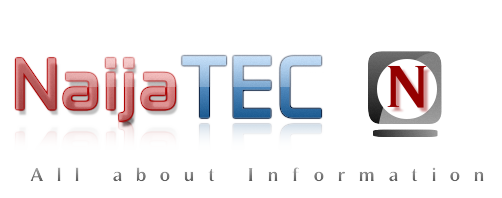

No comments:
Post a Comment